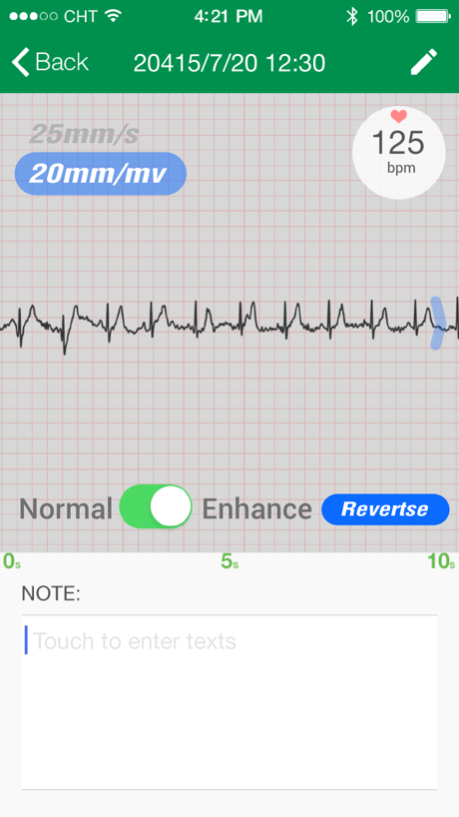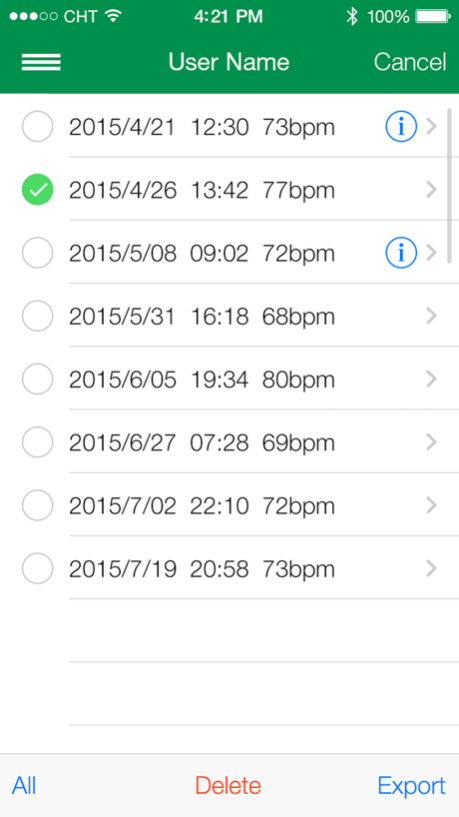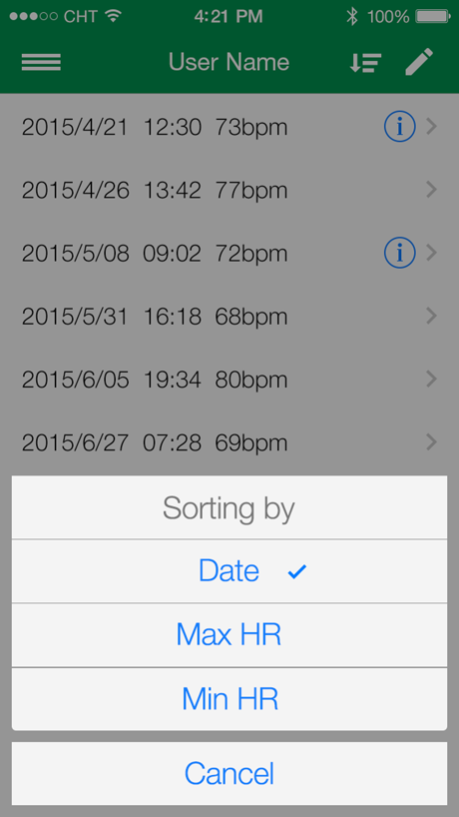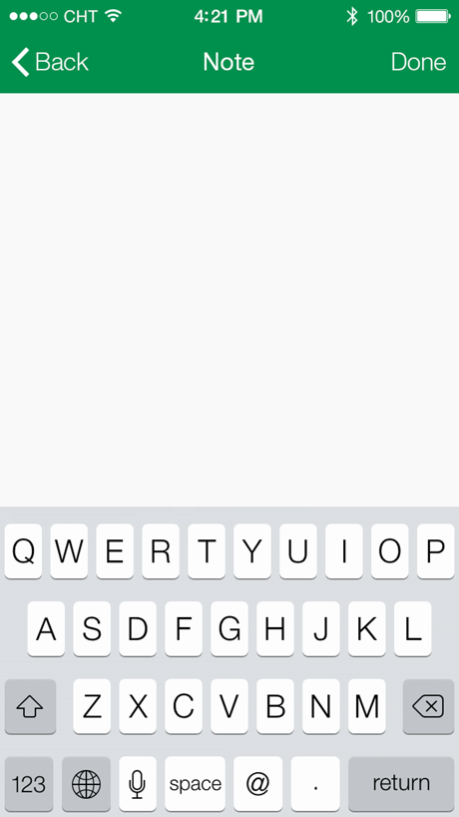MiCor 13
Continue to app
Free Version
Publisher Description
The MiCor™ app works optimally with the groundbreaking MiCor™ A100 ECG wearable cardiac event recorder, to display the cardiac waves and store the ECG data. The MiCOR is a unique wristband with built-in ECG sensor of medical grade accuracy, to monitor your cardiac function comfortably; anywhere, anytime.
Simply press the ECG sensor for 30 seconds and your heart rate measurement is recorded and stored in the internal memory. The app then imports the data from the wristband onto your iOS device, so you can view your information and even email or print it. The electrocardiogram is for doctors to understand your heart condition so they can tell if heart rhythm is normal or in atrial fibrillation.
Medical grade ECG-sensor
The main feature of this medical grade ECG recorder is to capture reliable heart activity data and relay it to your healthcare professional. This ground-breaking technology offers the opportunity to simply monitor your heart rhythm at home, with no restrictions on your lifestyle or activities. You can take a shower, drive a car or go to the gym whilst measuring your heart rate. So as opposed to the traditional measurement of your cardiac functions with a holter and electrodes attached to your body, this easy to use wristband reflects your real cardiac function; anywhere, anytime.
Since the traditional holter and electrodes measurement don’t allow you to do any activities that generally influence your heart rate, this innovative wristband may show arrhythmia and other cardiac abnormalities symptoms sooner. The use of it will decrease waiting time and therefore result in better and earlier treatment of your most important organ; your heart
Multiple profiles
The app is tailored to allow multiple users to use the app with their own devices. So if you are using several MiCOR wristbands in one family, you can create a profile for each family member to view individual measurement history in only one app.
Sleep and activity tracker
The stylish wristband is easy to use, lightweight and comfortable to wear. In addition to the medical advantages, it also functions as an activity tracker and measures your steps, sleep and calories burned.
Getting enough quality sleep is important for your health, well-being and your happiness. The MiCor tracks the duration and the quality of your sleep, and can provide you with a sleep diary on the MiCor app. This diary will inform you about sleeping patterns and further information about your sleep. By becoming more aware of your patterns, you can work to improve your sleep quality and more importantly; your overall well-being.
*Requires MiCor A100 wearable ECG recorder.
Sep 19, 2017
Version R13(1.0.8)
This app has been updated by Apple to display the Apple Watch app icon.
Fixed bugs
About MiCor
MiCor is a free app for iOS published in the Health & Nutrition list of apps, part of Home & Hobby.
The company that develops MiCor is MiTAC GISmo. The latest version released by its developer is 13.
To install MiCor on your iOS device, just click the green Continue To App button above to start the installation process. The app is listed on our website since 2017-09-19 and was downloaded 24 times. We have already checked if the download link is safe, however for your own protection we recommend that you scan the downloaded app with your antivirus. Your antivirus may detect the MiCor as malware if the download link is broken.
How to install MiCor on your iOS device:
- Click on the Continue To App button on our website. This will redirect you to the App Store.
- Once the MiCor is shown in the iTunes listing of your iOS device, you can start its download and installation. Tap on the GET button to the right of the app to start downloading it.
- If you are not logged-in the iOS appstore app, you'll be prompted for your your Apple ID and/or password.
- After MiCor is downloaded, you'll see an INSTALL button to the right. Tap on it to start the actual installation of the iOS app.
- Once installation is finished you can tap on the OPEN button to start it. Its icon will also be added to your device home screen.